Imagine you were asked to make up a list of features for the ultimate dream embroidery machine… What would you like it to be able to do? Would you like it to be able to scan an image, convert it into an embroidery file, edit it and then sew it on an item without any computer use? What about the speed? Will 1000 stitches per minute be good? Would you include build-in alignment guides, automatic threading and thread cutting functions? If you’re tech-oriented, you’d probably require wireless connectivity. More practical ones would like it to be easy in navigation, operation and service. Some will also add ability to embroider on caps. Have you framed up you dream machine? Now take the vision one step further still and imagine that such a marvel already exist. Yes, my dears, it does and its name is Brother Entrepreneur Pro X PR1050X.
Now after such an introduction you’ll probably want to know more about Brother Entrepreneur Pro X PR1050X. What other features does it have? Who is it aiming to be used by? Well, we knew that questions would be many, that is why we’ve created the present article. So, if you’d like to learn more about this truly fantastic embroidery machine, read on and you’ll quench you thirst for knowledge.
So, let’s start with the basics…
General characteristics of Brother Entrepreneur Pro X PR1050X
The model is a new multi-needle installment into a series of crossover embroidery machines manufactured by Brother. What it means is that Pro X PR1050X has most useful for any entrepreneur embroidery features without the bulk of an industrial unit. Some of such features you’ve already “imagined” in the beginning of the article, others we’ll discuss later on.
Who is Brother Entrepreneur Pro X PR1050X targeted for? Home embroidery businesses, embroidery shops and studios will be the first obvious category of users. Those embroiderers, who’d like to take their hobby on a higher level and, what is more important, are willing to pay quite a substantial for a hobby amount of money, is the second one.
Now, that we’ve outlined the general image of this embroidery jewel, let’s further into its detailed description. We won’t bore you with all the tiny minutes of its characteristics – for that you can just contact your local dealer. Instead, we’ve describe its most interesting features, which, thanks to the inventiveness of Brother are quite a lot. So, shall we begin?
What is so great about Brother Entrepreneur Pro X PR1050X:
~ A really huge embroidery area 14” x 8” (36 x 20 cm.),
~ Number of needles – 10,
~ Stitch speed – adjustable, ranging from 400 – 1000 SPM,
~ Built-in camera (Hello easier alignment, design application and embroidery supervision. Also video “super powers” that this machine has can help you superimpose image of a design onto the fabric.),
~ InnovEye® 2 technology – joins video and scanning features (additional Scanimation Scanning frame is needed). Also the technology can now be applied on cap and cylinder frames too.
~ New and more advanced design editing features, combined with InnovEye® 2, give you possibility to work on many of your projects without any computer use. (To be able to enjoy such embroidery freedom you’ll need to buy additional My Design Center software),
~ A large 10,1” LCD display – makes working on projects, editing and embroidery supervision really easy tasks,
~ Automotic threading and thread-cutting features – adjustable for each of the 10 needles (You can switch it off completely, should the need of a thread or one of the needles be.),
~ Step-by-step embroidery preview will help you check if the design is created and edited correctly.
~ Thread change – adjustable,
~ Built-in LED lights – adjustable with 5 levels of brightness,
~ Embroidery on caps – yes (the cap frame is an extra, which you’d need to buy),
~ Embroidery with cylinder frames – yes (the cylinder frame is extra too),
~ Wireless connectivity – yes, via BES Upgrade Kit and BES 4 Dream Edition Software.
Now, that the list of the most interesting, to our mind, features is give, let’s discuss them in detail.
Brother Entrepreneur Pro X PR1050X: 10 needles
Less time to finish a project or order, less handwork with thread changes… What else could one add to the well-known and loved pros of a multi-needle embroidery machine? Well, Brother managed to exceed any expectations for the features package of Pro X PR1050X. More precisely: settings for each of the 10 needles can be adjusted separately. Just think of the possibilities! A complex design with rayon, metallic and a decorative thread of a thicker than usual type, would have needed multiple stops and setting adjustments before. Now, you’ll adjust the needed settings for each particular thread type (standard ones for rayon, slower speed for metallic, no automotive threading for the thick thread) and let it do its job from the first to the last stitch of the project. No broken needles, no tension problems, no thread breaks! Just smooth and quick sawing!
Another bonus to the multiple-needle feature is the easy-to-read color indications for the spools. The machine will provide color cues (LED lights) to guide you when you’ll be positioning spools for threading.
Brother Entrepreneur Pro X PR1050X: built-in camera
One of the most obvious virtues of the built in camera is that it helps in design placement. No more mistakes during aligning of parts of designs, no more difficulties in embroidering borders etc. Besides that, the camera will show you (on the display of the tablet) the entire process of sawing. Now you don’t have to guess where the needles are now, you’ll see them on the display. What’s more is that the camera provides Virtual Design Preview™. How does it work? Well, the camera shows the background, for the future embroidery to be sewed on, on display. The program (My Design Center) can apply the image of the design virtually on the streamed icon so that you can get the idea of how the finished result will be. If there’s a need to make some adjustments (change the angle of the design, mirror it etc.) you can do it on the spot and instantly see the results virtually!
Brother Entrepreneur Pro X PR1050X: scanning
The idea per se isn’t new. Brother has already introduced the scanning technology in Inov-is XV embroidery machines. However, Brother Entrepreneur Pro X PR1050X boasts of a far more advanced scanning feature. Available at Scanimation Scanning frame the scanning area is larger and the scanning speed is 5 times faster than in the previous models. How will you scan? Well, it’s fascinatingly simple! What you’ll do is place a drawing, a sketch, a piece of writing on the frame and it’ll convert the image into an embroidery file. Then you can either edit it (using various editing options in the program (My Design Center) or saw it just like that. No computer will be needed at all!
Brother Entrepreneur Pro X PR1050X: InnovEye® 2 technology
InnovEye® 2 combines camera and scanning features allowing you to avoid any mistakes in designs’ placement and more. New advanced design editing features (including creation of appliqué designs and other decorative techniques designs too) and Design Virtual Preview are available thanks to this cutting-edge embroidery technology. Oh, did we mention that it’s also applicable when you embroider with the help of cap and cylinder hoops?
Brother Entrepreneur Pro X PR1050X: LCD display 10,1”
A display of such an enormous size helps greatly in supervision the process of sewing and design editing. What’s more, it opens a wide range of possibilities for creation of embroidery art. You can draw directly on the display (with the help of a stylus) and then divert your own art into an embroidery file. And if you’re not really fond of drawing, there’re more than 500 built-in designs (images, monograms, frames and fonts) right there to be enjoyed. Oh, and should you have any difficulties with machine operation or software navigation, there’re several tutorial videos pre-installed in the tablet by the ever foresightful Brother!
Brother Entrepreneur Pro X PR1050X: My Design Center
Advanced editing features of this program are pretty impressive. Scan, convert and embroider is the motto that Brother uses to describe the machine. That’s because, besides the speed and the brand-new tension regulation system, quite a large amount of its “super power” is owed to the software features. Here’re some of the most impressive ones:
1 – Appliqué feature. Scan, covert, create gorgeous appliqués and embroider the project at once.
2 – Color sort will help you lessen to the absolutely necessary minimum the amount of thread changes, when you work on sawing two or more designs at once. Imagine you need to stitch a monogram and a frame and both designs have same colors. Well, thanks to the savvy My Design Center color sort feature you’ll be able to “tell” the machine to re-group the thread-changes on both designs and thus save yourself tons of time and labor.
3 – Letter editing is now more advanced too. You have more freedom in arranging, letter designs than ever before. You can divide words and phrases into parts; align according to your own preferences and more!
4 – Step-by-step embroidery preview allows checking the result and eliminating all possible mistakes, before the first stitch is done.
Oh, and for those who’re into quilting… My Design Center (thanks to PRSCANFKIT1: the tablet and the scanning hoops) can now convert your own drawings, scribbles and doodles into embroidery patterns of various techniques. That gets custom-made quilts and blankets onto a whole new, truly personalized level!
Brother Entrepreneur Pro X PR1050X: wireless connectivity
Though highly convenient, USB flash cards and SD memory cards are not the only option for transferring designs into Pro X PR1050X. That’s because Brother added wireless connection to the long list of the already impressive features.
What you’ll need for going wireless: BES 4 Dream Edition Software and BES Upgrade Kit. The software (installed onto a laptop or a tablet) is used to create, edit and transfer designs onto BES cloud storage (comes with the software in the form of a free application). The BES Upgrade Kit, attached to the one of the ports of the embroidery machine, provides internet connection. The designs, which you’ve uploaded into the cloud, then can be downloaded onto the machine any time you want. Is it convenient? Well, it sure is! What with the mobility it grants and sheer possibilities of business development – wireless connection are surely a huge bonus!
Brother Entrepreneur Pro X PR1050X: service
Anyone, who’s ever had any issues with their embroidery machine’s oiling, will appreciate the new helpful “feature” that Brother endowed Pro X PR1050X with. What Brother did is removed the burden of setting the hook into the correct for the oiling position from the shoulders of operators. Now the whole process is automatic: you just touch the needed indicator on the display of the tablet and the machine does the setting itself. Then all you need to do is apply the oil to the hook and that’s all!
To wrap list of main features of Brother Entrepreneur Pro X PR1050X up we can add the impressive variety of hoops and frames, the machine is compatible with. Cap hoops, cylinder hoops, mini frames 1,25″ x 1,75″ (38X44 мм), sleeve frame, Clamp Frame, which eliminates any hoop burns, etc. – the range of hoops is really diverse. All of them, of course, come at additional price. Besides the extra hoop options, there’re other accessories which make up various packs for the machine. Details on the packs should always be checked with the dealer. In the conclusion we’d like to give few highlights on what comprises the basic pack for the machine.
What is included in Brother Entrepreneur Pro X PR1050X basic pack:
Besides the commonly included minutes of Pro X PR1050X, Brother provides
– 4 sets of hoops: 8″X14″ (200X360 mm), 5″X7″ (130X180 mm), 4″X4″ (100X100 mm), 1.5″X2″ (40X60 mm).
– Removable Embroidery Support Table (needed for sewing on heavy items, like leather jackets, quilts, bathrobes etc.)
– BES 4 Dream Edition Software and BES Upgrade Kit
Optional extras that you’ll need to buy to fully enjoy all features of Brother Entrepreneur Pro X PR1050X:
– Cap hoops, cylinder hoops (any other type and size of hoops, except the 4 included ones),
– Scanning set PRSCANFKIT1 (tablet, scanning hoops a.k.a. Scanimation Scanning Frame and magnets),
– My Design Center software.
You may also like
Why won’t my embroidery machine read a design, when I transfer it into it?

Author: Ludmila Konovalova
My name is Ludmila Konovalova, and I lead Royal Present Embroidery. Embroidery for me is more than a profession; it is a legacy of my Ukrainian and Bulgarian heritage, where every woman in my family was a virtuoso in cross-stitch and smooth stitching. This art, passed down through generations, is part of my soul and a symbol of national pride.
Date: 17.12.2018


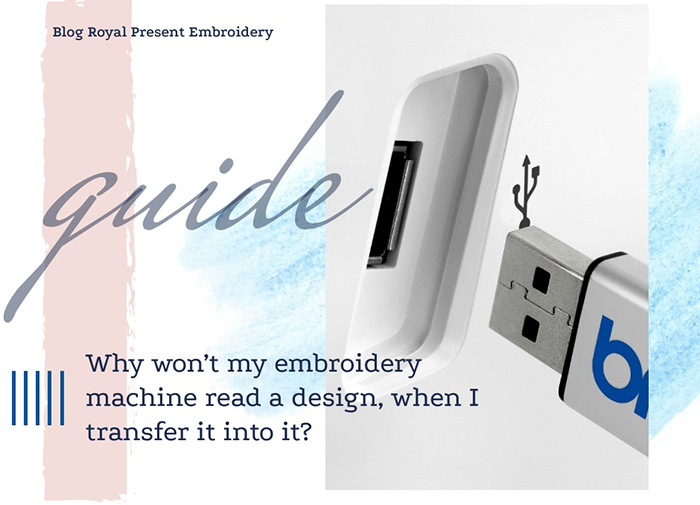

 Get Sign-In Link
Get Sign-In Link Login with Google
Login with Google Login with Facebook
Login with Facebook Login with Amazon
Login with Amazon Login with Paypal
Login with Paypal